Web users are notoriously prejudice. The first few seconds of a web user landing onto a website, they will
#1 Resize Images Before Uploading
For the majority of bloggers (including myself for that matter), they will upload images without thinking about how the actual size of the image will impact the loading time of the website. For example, the favourite is with mobile phone camera images. Many smartphone cameras now take pictures at around 10-20 megapixels, which is way larger than what is needed for a website.
If you ever find yourself reducing the size of an image on your website when uploading it, stop! Resize the image using an Image Editing software before so that the size of your image that you upload to your website is of the correct size – this can honestly reduce the loading time ten fold if the size of the image reduces significantly.
#2 Move JavaScript and HTML to the Bottom of the Page
JavaScript and HTML are two of the biggest factors when it comes to the speed of a blog loading. This is because the majority of JavaScript and HTML loads first before the content and theme of a blog, which means the blog looks like it loads slowly. For this reason, try and move HTML and JavaScript, when possible, to the bottom of the blog, since this will reorder what gets loaded first on your blog – instead of the JavaScript and HTML loading first before more important things, such as the content and website theme, they will now load after, giving the impression to the web user that your website is loading quicker (when it actual fact, it will still load exactly the same).
To test if your website is loading fast or slow, use Pingdom.com which will give you a lot of useful statistics about your website’s performance: even with areas that you should concentrate on improving to reduce the overall speed of your website. If you are still unsure what to concentrate on to speed up your website, have a look into the above two points since these are the two areas which will improve the speed of your website the most on average for websites.


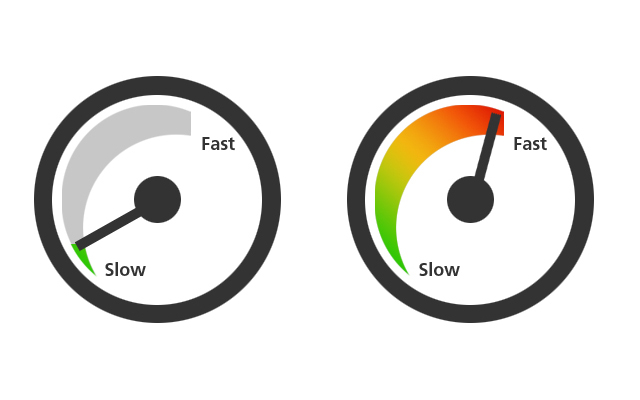





You must be logged in to post a comment Login