There are many many factors which will determine how successful a website is. On the whole, the 
Firstly, What is a Slow Loading Website?
Before we get into the tips, we need to know what is considered slow and fast:
- Below 1 second is lightning fast.
- 1-3 seconds is above the internet average
- 3-7 seconds is just about average
- 7+ seconds is slow
From using Pingdom, you can find out your website’s loading speed and determine if it is slow or fast based on the above information.
- Use a cache plugin – Common for WordPress websites to use, a cache plugin, in layman terms, compressed the data on your website so that less data has to be sent to the web user requesting it, allowing for the speed of your website to increase dramatically. Depending on the contents of your website will depend how much of it can be compressed.
- Choose a good theme – The theme will play a critical role to the loading speed of your website – if there is a lot of junk code on your website’s theme, remember that every time your website is loaded, so is this redundant junk coding! Therefore, make sure you go for a professionally designed and clean theme.
- Compress images – Just like with the cache plugin, you can also install plugins which will work to compress down the size of your images so that it is not as harsh on the amount of data on a webpage as before. if you have a lot of images on your website, this is a must use.
- Reduce the number of plugins on your site – Although this contradicts a little with what I said (since I recommend using two plugins above), what this point is about is removing the use of any redundant plugins. With WordPress, it is common for users of it to download plugins, activate them and simply forget that they are even activated – this is extremely wasteful and will unnecessarily slow down your website.
- Adverts make a big difference – Adverts, such as with Google Adsense, contribute to the loading speed of your website. Just from a quick test, my website FreePoemAnalysis.com loads in 0.9 seconds without adverts and over 3 seconds with them! Therefore, is the extra loading time worth the revenue the adverts create? In my case, yes. However, if the adverts are too heavy on your loading speed, you may opt to remove them for the greater good of your website’s health.


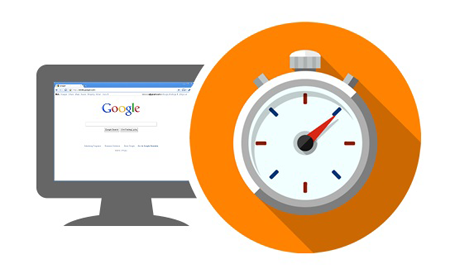





You must be logged in to post a comment Login