just wondering if you can help me out. My granddaughter was leaning on the keyboard and everything on the monitor went upside down. I restarted the computer and the windows display is upside down. How do I get it right side up.
Thanks in advance
Where you say your granddaughter leaned on the keyboard the first thing I’d try is the key combination CTRL+ALT+UPARROW (Hold down the CTRL key, the ALT key and the UP or DOWN arrow at the same time) some display drivers/chipsets have this “feature” and your fix could be as simple as that.
It also could be a virus. Trojan.Swoop and Joke.Flipped will both cause the issue that you are describing.
Boot to Safe Mode with network support. Load your virus scanner, update the definitions (You’ll need to be connected to the internet to update), and do a full system scan. More than likely your display will show up normally in Safe Mode.
You also may try just changing the resolution that your computer is at. Apparently something as simple as that may invert it back to it’s correct state. To do that:
1. Right click on the desktop
2. Click Properties
3. Click the Settings tab
4. Select a different resolution and click OK
If that works, then you may be able to change right back to the res. you were at previously.
Check your startup with HijackThis and make sure that nothing out of the ordinary is there. If you’re not comfortable with HijackThis then you can use MSConfig to check what’s loading on startup. Anything done in MSConfig can be undone by re-checking the item.
It may also be the Windows Accessibility application that is causing the problem. Accessibility is made for vision-impaired people so it will magnify the screen or whatnot for them. Evidently if the resolution is changed to something that it doesn’t like, it’ll flip the screen (with supported chipsets). There’s a hotfix for this.


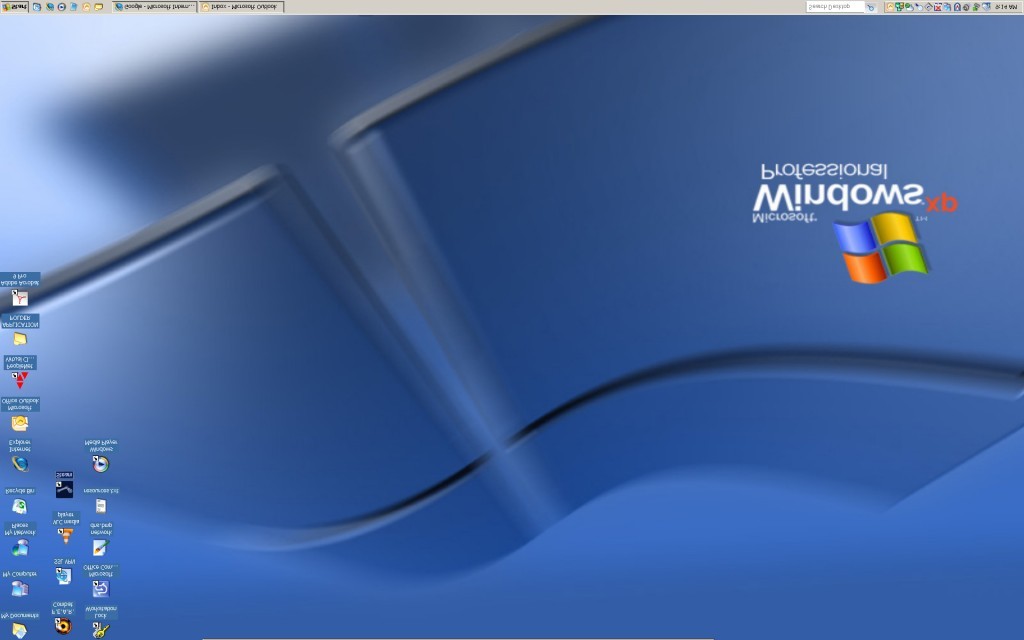






You must be logged in to post a comment Login