Name: Albert E.
I purchased Call of Duty 4 off of Valve’s Steam program. The download went smoothly, with the game coming in overnight. The problem that I am having is that Call of Duty 4 hangs on launch. I double click the icon and it just says “Preparing to launch Call of Duty 4: Modern Warfare” and hangs there indefinitely. It doesn’t matter how long I leave it open, Call of Duty won’t load.
I haven’t had this issue with other games. I got Half Life 2: Episode 2 and Portal off of Steam and they work. What is the issue?
The issue is likely that some of the downloaded content is corrupted. The fix for this particular problem is remarkably easy, as the programmers at Valve have added an integrity checker into their Steam platform. (It’s like a fancy Checksum validation of old).
What you’re going to want to do is open up Steam and go to the My Games list. Right click Call of Duty 4 and then left click on Properties. Go to the Local Files tab and click on Verify integrity of game cache.
This will cause Steam to validate the source files that were downloaded for CoD4 and will repair or re-download anything that is corrupted. It takes a while, but much less time than it did to initially download the game. If all is going well, you’ll see a progress bar like the one below:
After the validation is complete try to run the game. It should work now.


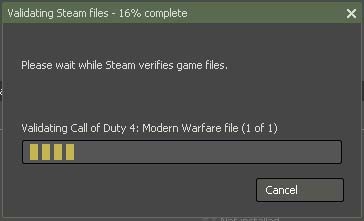







You must be logged in to post a comment Login