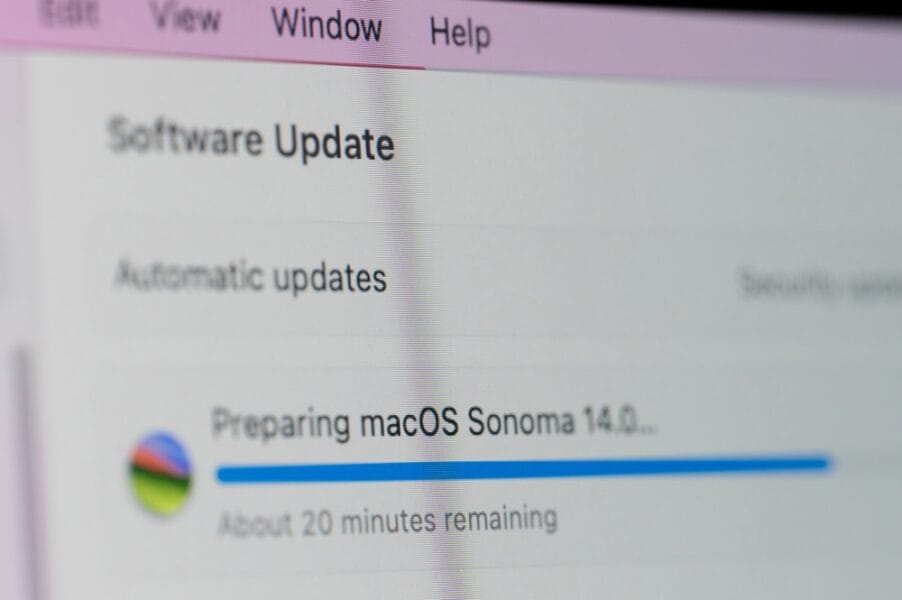Apple has introduced the macOS Sonoma 14.4 update, which includes a range of new features and addresses over 50 security issues.
Notable Features of macOS Sonoma 14.4 Update
One of the significant additions in this update is the inclusion of text or transcripts for episodes in Apple Podcasts. These transcripts are automatically generated, allowing users to read along while listening to an episode. The text is searchable and supports various accessibility features like Text Size adjustment, Contrast Increase, and VoiceOver support. This functionality is also available on iOS 17.4.
However, unlike the iOS version, the desktop Apple Podcasts app does not scroll along with the episode. Furthermore, the desktop version does not currently support clicking on text to play the episode from a specific point.
Moreover, Safari now offers users the option to display only icons for bookmarked websites on the Favorites Bar. Users can activate this feature by right-clicking on a favorite and selecting “Show Title”.
Apple has also made changes to video calls by disabling reactions by default to prevent unwanted animations. The update also includes several new emojis like a mushroom, phoenix, lime, broken chain, people shaking their heads, and various people and body emojis facing different directions.
Security Enhancements in macOS Sonoma 14.4
The macOS Sonoma 14.4 update includes fixes for more than 50 security vulnerabilities, including two actively exploited issues. One of these vulnerabilities in the Kernel (CVE-2024-23225) and another in RTKIT (CVE-2024-23296) could allow attackers with specific capabilities to bypass kernel memory protections. These vulnerabilities were also found in iPhones and iPads, and have been addressed in the recent iOS 17.4 and iPadOS 17.4 updates.
Safari 17.4 has received patches for six security flaws, and Apple has also released updates for macOS Ventura 13.6.5 and macOS Monterey 12.7.4, focusing on enhancing security features.
Image Source: PixieMe / Shutterstock