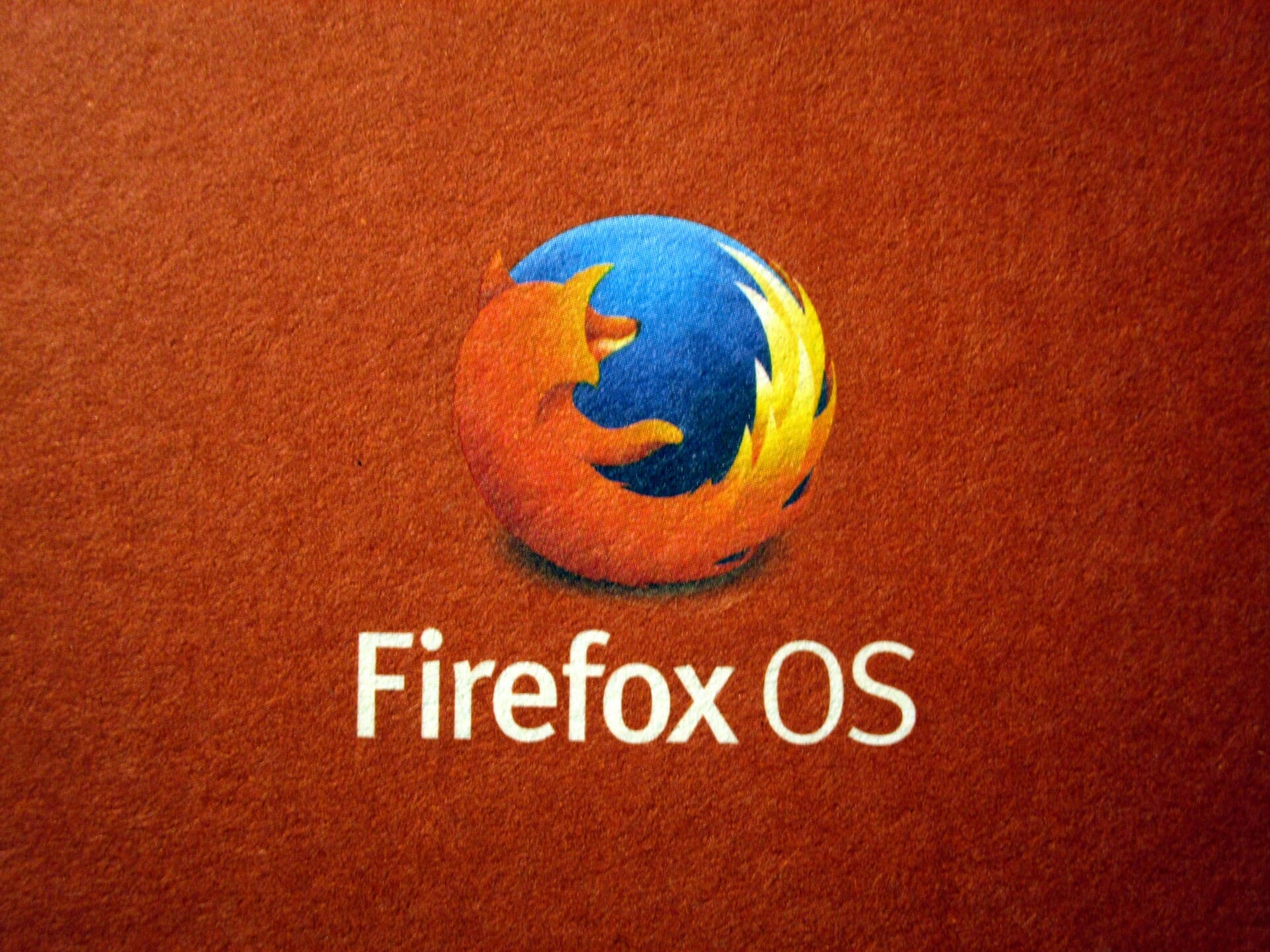Firefox 89.0 is the latest stable version of the Firefox web browser. Released on June 1, 2021, it ships with major interface changes, a new custom theme, and more. The focus of the release is the interface redesign that is affecting major interface elements such as the main toolbar, address bar, menus, prompts that the browser displays, and tabs.
All Firefox channels are bumped a version at around the same time. Firefox 88 Stable receives the update to version 89, Beta and Developer editions are updated to version 90, and Firefox Nightly to version 91. Firefox ESR, the long-term support release, is updated to version 78.11.
You can check out the Firefox 88 release overview here in case you missed it.
Executive Summary
- Firefox 89 fixes security issues.
- Firefox 89 introduces an interface refresh that changes many elements of the web browser.
Firefox 89.0 download and update
Select Menu > Help > About Firefox to check the installed version and run a manual check for updates. The browser should pick up the new version when you run the check in the afternoon on June 1 or later.
Manual downloads are also available. The following pages list direct downloads for supported Firefox channels.
New features and improvements
Firefox’s new interface
Firefox 89 features a new interface that is “easier to use” and modernized according to Mozilla. The browser has a new tab bar and address bar design, new menus and prompts. Some items have been removed or renamed. Users should see fewer interruptions and browse with fewer distractions in the new version.
Tip: check out our guide on fixing the Firefox 89 user interface in case you want to modify some of the elements or restore classic options.
Here are the main changes:
Number 1: The Tab Bar
Floating tabs neatly contain information and surface cues when you need them, like visual indicators for audio controls. The rounded design of the active tab supports focus and signals the ability to easily move the tab as needed.
The tab bar supports normal and touch densities only for new users. Existing users who have used the compact tab design should keep it when Firefox is updated. New users can restore the compact mode density by following our guide.
Density determines the height of tabs and the tab bar. Tabs are larger in Firefox 89 and display a second line on sites with media playback (see screenshot above).
Number 2: The Menu
Clear, streamlined menus: Re-organized and prioritized menu content according to usage. Updated labels and removed iconography.
Most icons have been removed from the main Firefox menu and some elements have been removed or changed:
- Sign in to Firefox was renamed to Sync and save data.
- Protection Dashboard was removed. A click on the shield icon on the left side of the address displays the link.
- New Tab was added.
- Zoom row has been moved down in the menu.
- Edit row has been removed.
- Library has been removed. Bookmarks, History and Downloads are now directly listed in the menu.
- Logins and Passwords has been removed.
- Add-ons is now called Add-ons and Themes.
- Customize has been removed.
- Open File has been removed.
- Find in this Page is now called Find in Page.
- More is now More Tools.
- Web Developer is now found under More Tools.
Most of the removed options are accessible elsewhere in Firefox.
The right-click context menu has been redesigned as well. On Mac OS X, it has a native design now.
Number 3: Updated Prompts
Updated prompts: Infobars, panels, and modals have a cleaner design and clearer language.
Firefox displays all kinds of prompts to the user, e.g. when an extension is installed or when a site requests permissions to access the microphone or other devices.
Other changes
- Total Cookie Protection is enabled in Private Browsing Mode to limit cookie-based tracking further.
- PDF Files display signatures now when viewed in Firefox.
- AllowedDomainsForApps policy added. Defines the domains that are allowed to access Google Workspace.
- ExtensionSetting policy updated to disable updates for individual extensions.
- Preferences policy supports preferences that start with gfx. or layers. now.
- Firefox on Mac OS supports the system’s elastic overscroll effect.
- Support for smart zooming, by double-tapping with two fingers or “with a single finger” using a Magic Mouse.
- Several fixes for Firefox on Mac OS X.
Developer Changes
- Changes in the theme API by the redesigned interface. Affected are tab_background_separator and toolbar_field_separator, which are no longer supported, and tab_line and toolbar_vertical_separator, which behave differently.
- Event Timing API is supported.
- CSS forced-colors media query is supported.
Known Issues
None listed.
Security updates / fixes
Security updates are revealed after the official release of the web browser. You find the information published here after release.
Outlook
Firefox 90 will be released on July 13, 2021. It will be the first version of the browser that does not support the FTP protocol anymore.
Image Source: Pixabay