Jeffrey Safford
I have a Dell Inspiron 518 running Windows Vista. My kids have managed to get it infected with the virus that poses like a virus scanner – XP Antivirus 2008 (runs as XPAntivirusUpdate.exe and xpa2008.exe). I can’t manage to get this damned thing removed, so I’m just going to have Windows reinstalled.
Yeah, the Vundo trojan and all of its variants (AntiVirus 2009, AntiVirus XP 2008, WinFixer, AntiSpywareMaster, Storage Protector, Sysprotect) can be a huge pain in the butt to remove. My parents got infected by it a few months back and it was one of the more difficult viruses to remove that I’ve run into.
Symantec has a removal tool, but it doesn’t work with all of the variants. Assuming that doesn’t work for you, then you can try to remove it by booting with a Barts PE disk and scanning your machine with McAfee’s SuperDAT.
You may want to give that a try, but in the event that it doesn’t work for you then you can access the Dell recovery partition by pressing Ctrl+F11 when the machine is first turned on. The appropriate time to do this is almost immediately after the power button is pressed. A small message is usually displayed that offers to let you enter the BIOS (usually F2 on newer Dells) or go to the boot menu (F8 or F10, I think; it displays the appropriate key to press).
So, assuming that the partition that the recovery image is saved to hasn’t been deleted for some reason, or that the master boot record hasn’t been altered from the factory settings then the Dell System Recovery software will load and you will be given the option to reimage your drive. Their software is basically just a rebranded version of Norton’s Ghost or some other similar imaging software.
Do keep in mind that if you decide to reimage your machine that all of the data that was on your hard drive will be lost. The machine will be exactly as it was when you first purchased it – meaning that any saved documents, movies, music, settings, programs installed by yourself, etc will be gone.
Because of this I would highly recommend that you save anything that needs to be kept to a flash drive or a DVD before you go forward. After the reinstallation of Vista then you can copy the files back to your hard drive (be sure to virus scan them first, it’d be rather foolish to immediately reinfect yourself with the same malware)
If for some reason you’re unable to get to Dell’s recovery software then you can always order a DVD from them that does the same thing.
Good luck.














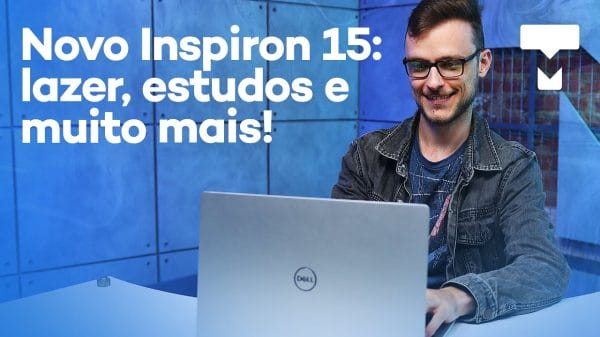

You must be logged in to post a comment Login