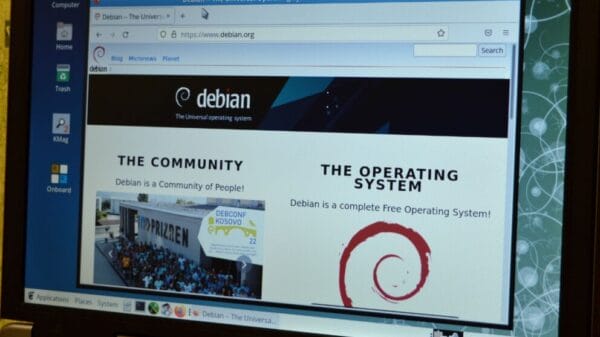Linux 5.8 has come to the end of its life cycle after maintainer Greg Kroah-Hartman announced the final 5.8.18 point release, making it time to upgrade to Linux 5.9.
Released on August 2nd, 2020, Linux 5.8 was a significant Kernel release with various enhancements. Some notable changes included support for LZO-RLE compression in the F2F file system, a new faccessat2() system call, CAP_PERFMON functionality, inline encryption for the block layer, and a new boot option called initrdmem= for specifying the initial RAM disk image.
Other additions in Linux 5.8 were the Shadow Call Stack for Arm64 architecture, a new approach for revoking mappings in /dev/mem, and a fix for the CrossTalk hardware vulnerability affecting Intel CPUs.
Also Read: Raspberry Pi 4 Receives Solid Android 11 Port
Linux 5.9 introduces more changes like Zstandard Compression support, inline encryption support for EXT4 and F2FS filesystems, and the addition of Unicore architecture.
Rolling-release distributions are transitioning to Linux 5.9, considering it a stable kernel branch. Linux 5.9 also includes a new rescue= mount option, performance enhancements for the Btrfs file system, support for NVIDIA Tegra210 external memory controllers, Intel Keem Bay Movidius VPUs, and improved anonymous memory management.
Upgrade Steps from Linux 5.8 to Linux 5.9
1. Switch to the /tmp directory and download the following links using wget in the terminal:
wget -c https://kernel.ubuntu.com/~kernel-ppa/mainline/v5.10-rc1/amd64/linux-headers-5.10.0-051000rc1_5.10.0-051000rc1.202010291359_all.deb
wget -c https://kernel.ubuntu.com/~kernel-ppa/mainline/v5.10-rc1/amd64/linux-headers-5.10.0-051000rc1-generic_5.10.0-051000rc1.202010291359_amd64.deb
wget -c https://kernel.ubuntu.com/~kernel-ppa/mainline/v5.10-rc1/amd64/linux-image-unsigned-5.10.0-051000rc1-generic_5.10.0-051000rc1.202010291359_amd64.deb
wget -c https://kernel.ubuntu.com/~kernel-ppa/mainline/v5.10-rc1/amd64/linux-modules-5.10.0-051000rc1-generic_5.10.0-051000rc1.202010291359_amd64.deb2. Install the new kernel with the following command:
sudo dpkg -i *.deb3. Reboot your system:
sudo shutdown -r now4. After the reboot, update the list of packages:
sudo apt-get update5. Upgrade the packages:
sudo apt-get upgrade6. Check your kernel version using the command:
uname -rEnsure that you are now running the latest version, Linux 5.9 LTS. Feel free to ask for help in the comments section below if needed.
Image Source: KPixMining / Shutterstock