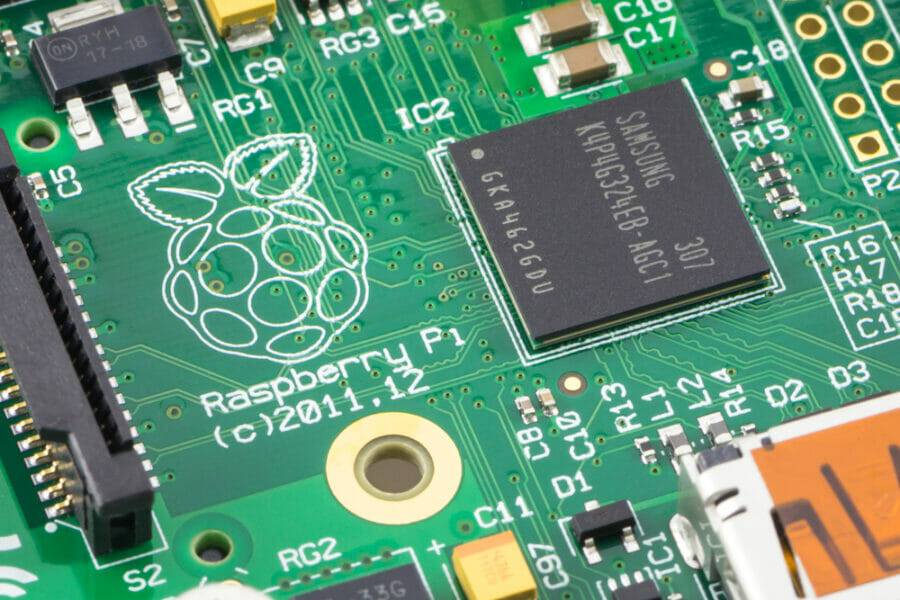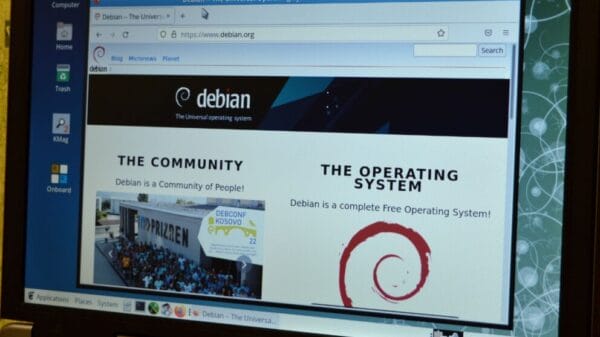After spending some time in beta over the last month, the new version of Pop!_OS, version 21.10, has now been officially released. This update introduces new features, enhanced user interface, and a new variant for Raspberry Pi, which we will delve into further in this article. Here’s a rundown of what’s new in Pop!_OS 21.10 and how to upgrade from Pop!_OS 21.04.
Pop!_OS 21.10 Features: What’s New?
Application Launcher
One of the standout features of this release is the inclusion of the “Application Library.” Unlike the GNOME application menu that takes up the entire screen, the Application Library in Pop Desktop is more like a Windows 11-style application lister. It appears as a floating window independent of the dock.
You can access it by clicking on ‘Applications’ in the top left corner, performing a four-finger right swipe on the trackpad, or using the Super (Windows) + A keyboard shortcut. Here are some key features and functionalities it offers:
- The search bar at the top allows you to search for both installed apps and apps available in the Pop!_Shop.
- Apps are displayed alphabetically for easier navigation and quicker access.
- You can organize apps into custom folders that act as tabs and can be accessed directly from the bottom.
- For users with multiple monitors, the app library will open on the monitor where the mouse focus is.
Refresh Install
The refresh install feature enables you to reinstall Pop!_OS without losing your essential files in the home directory if Pop!_OS was initially installed from the recovery partition. This simplifies the process in case anything goes awry while using the OS.
RIP Launchpad. Welcome GNOME 40, New Kernel, and NVIDIA Driver
System76 repositories have replaced Ubuntu’s Launchpad to facilitate faster package updates and management. Pop!_OS has now transitioned to GNOME 40, bringing along features like Wi-Fi sorting in settings and Auto-completion in files. There’s also anticipation around an in-house desktop environment being developed in the Rust programming language for Pop!_OS.
Furthermore, Pop!_OS 21.10 is based on the latest Linux kernel version 5.15.5 and incorporates the most recent NVIDIA drivers.
Pop!_OS 21.10 For Raspberry Pi 4
Finally, the Raspberry Pi 4 is receiving support from Pop!_OS, enhancing its capabilities as a mini desktop computer. If you own a Raspberry Pi 4 and wish to install version 21.10, instructions on how to do so are available.
Other Changes
- The restore partition is updated before upgrading the OS to ensure that the refresh option in the recovery partition can install the latest release in case of issues.
- User-added PPAs will be disabled during the upgrade process due to potential compatibility issues.
How To Upgrade To Pop!_OS 21.10?
There are two methods to upgrade — using the Terminal or through the settings panel.
To update using the terminal, enter the following commands:
sudo apt update
sudo apt full-upgradeFollowing that, enter the password and then run this command:
pop-upgrade release upgradeYou can also initiate the upgrade through your settings. Simply open the Settings app, navigate to the “OS Upgrade and Recovery” section, and click on download/upgrade.
What are your thoughts on this release? Share your comments below.
Image Source: Zoltan Kiraly / Shutterstock