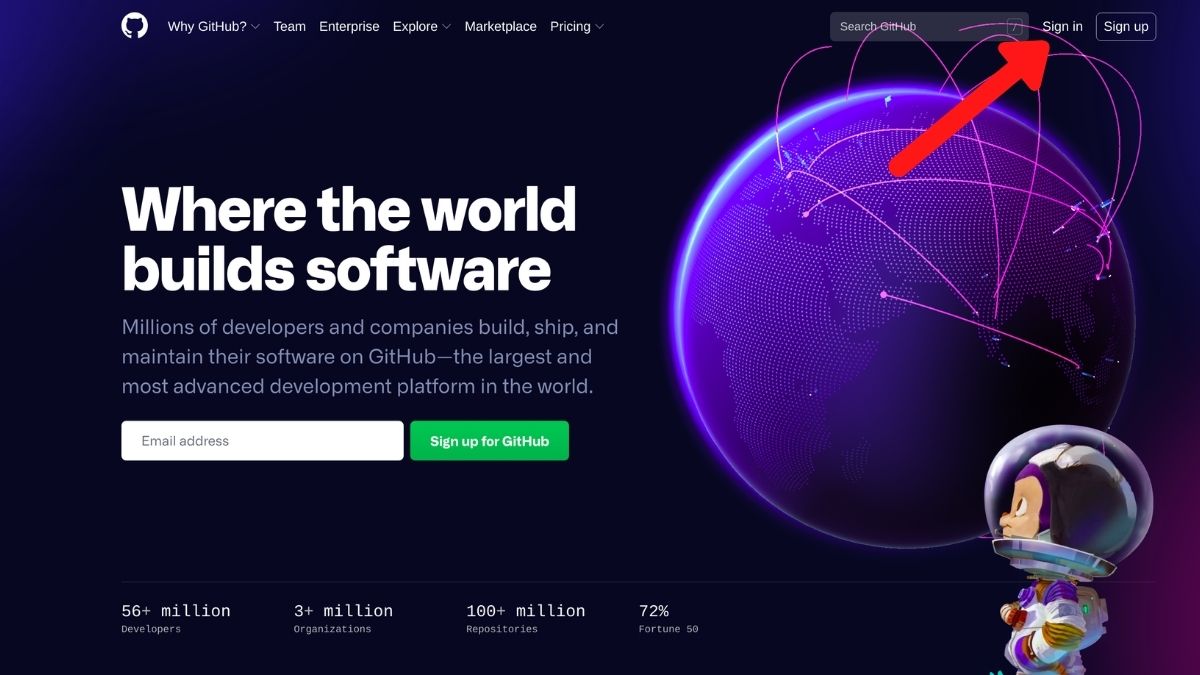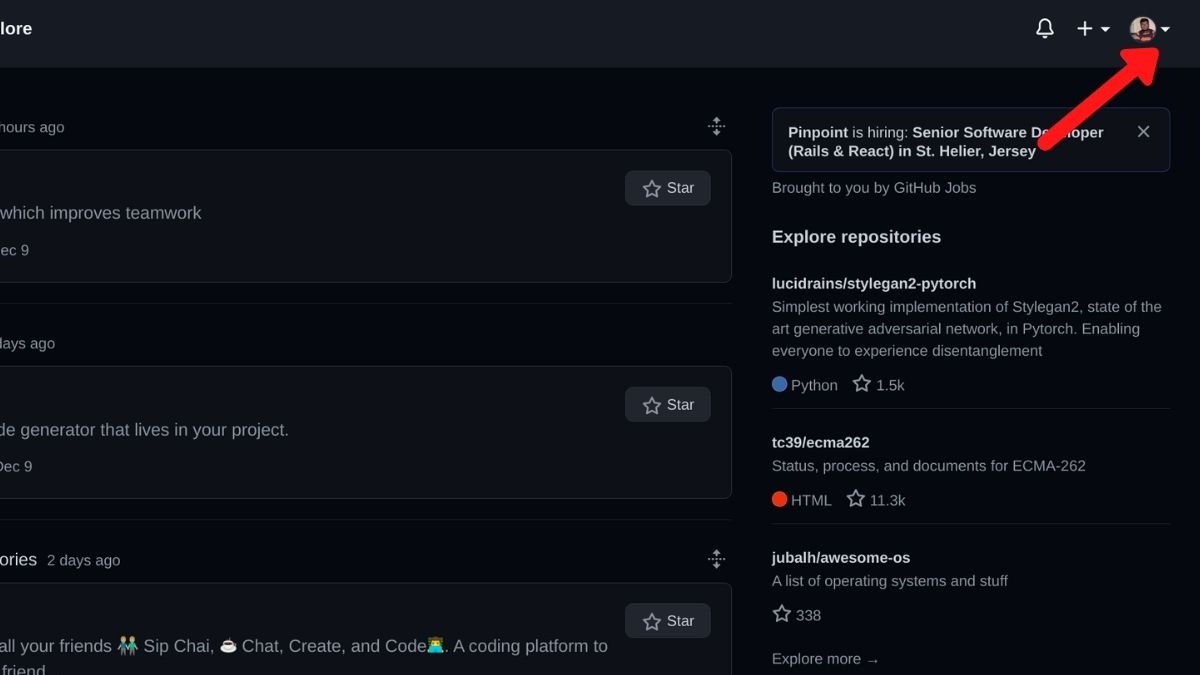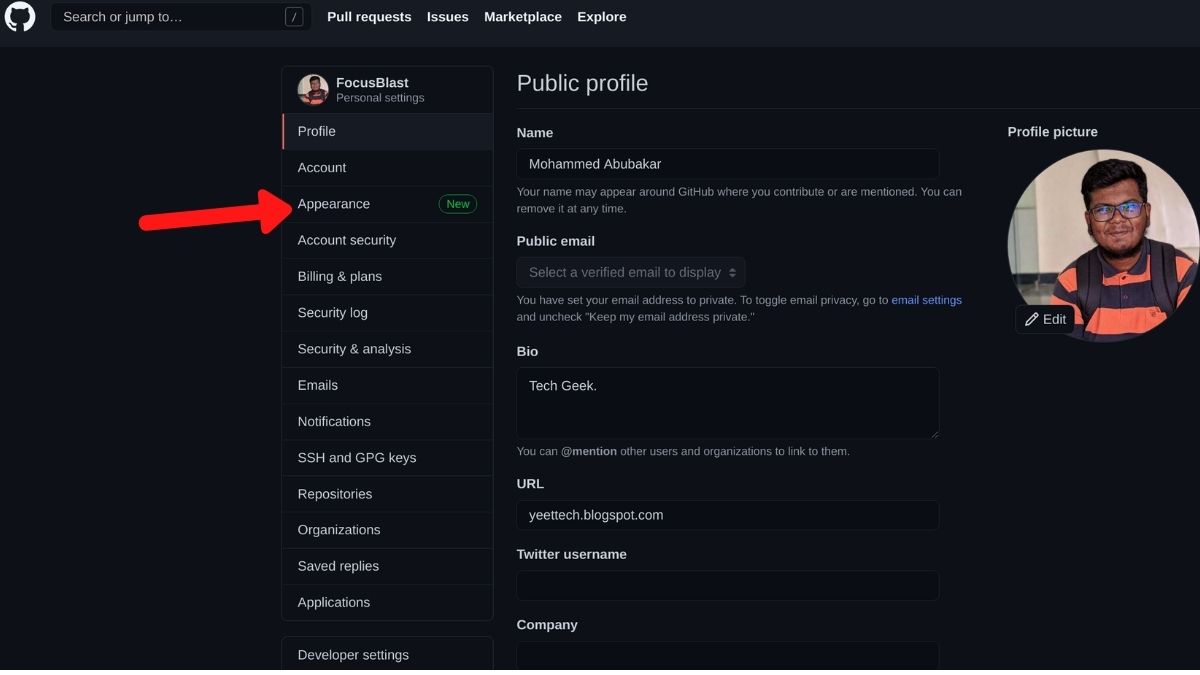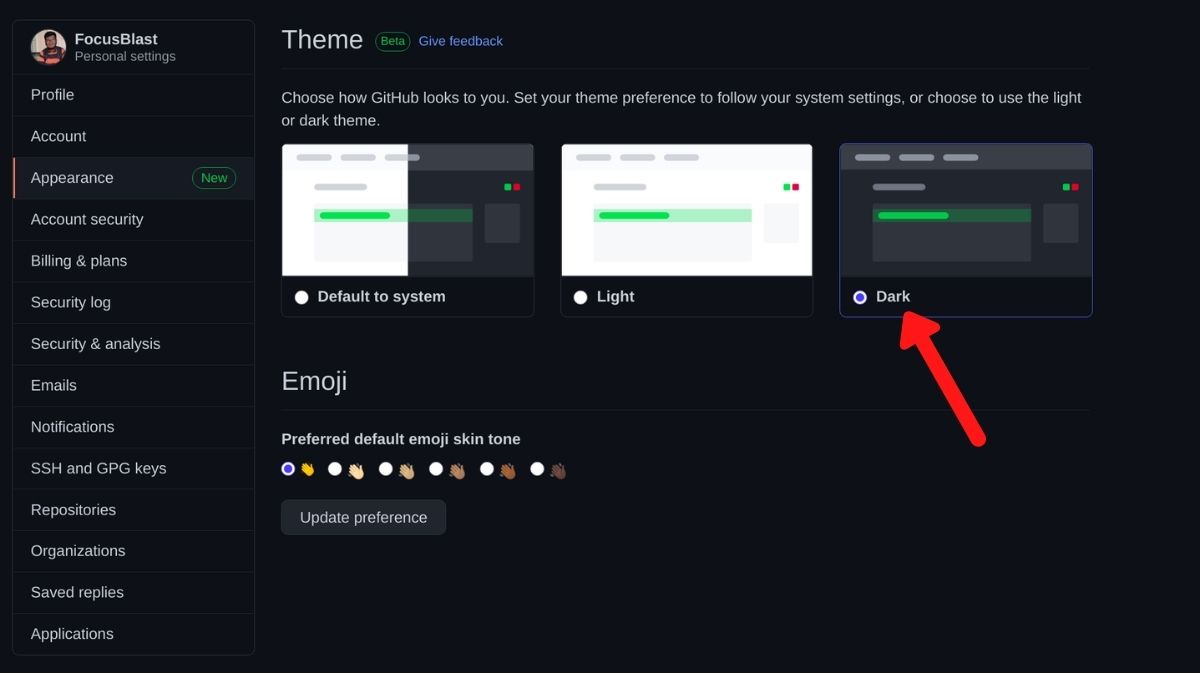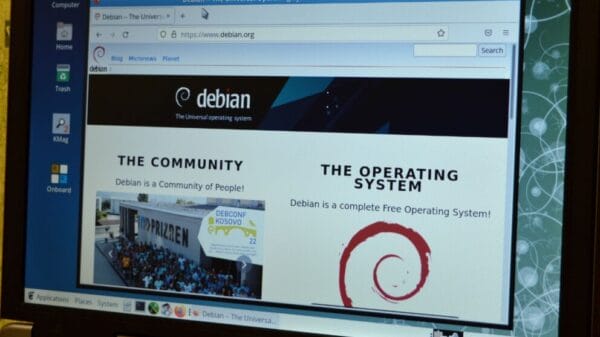One of GitHub’s most anticipated features has been the dark mode, and it has finally been introduced in today’s GitHub Universe2020 virtual event. In this article, let’s look at how you can enable dark mode on GitHub.
It was ironic to see a code hosting platform with millions of open-source projects that support the dark mode feature still using the same old light theme. Mind you, as the GitHub dark theme is currently in beta, you might face problems or glitches. My experience with GitHub dark mode felt refreshing, and I didn’t face any issues till now.
Steps to Enable Dark Mode on GitHub
- Sign in to your GitHub account
Head over to the GitHub website and sign in to your account by entering your credentials.

- Head over to settings
In the top right corner beside your profile photo, find a small downward arrow and click on it. From the menu, find and click on Settings.

- Go to Appearance
On the left panel, find and click on Appearance to get to GitHub dark mode option.

- Select the Dark theme
From the list of three theme options, select the Dark theme.

Auto-merge Pull Request
As the name suggests, the GitHub dark mode feature will merge changes automatically so that the PRs with minor changes will be accepted automatically if they pass checks set by admins, thereby saving time.
Also Read: How To Enable Dark Mode On WhatsApp Web?
When asked about why this feature was introduced, Vice President Mario Rodriguez said:
“Every month, we see 11 to 15 million pull requests on GitHub. Often, developers want to have a friction-free experience of not waiting for approvals for every kind of change. That’s why we are hoping that a lot of repository owners will use it.”
GitHub dark mode is currently only available for enterprise customers and private repositories. The beta version for public repositories will be made available next week.
Want to know more about what happened in the event? Head over to githubuniverse.com.
Image Source: Pixabay