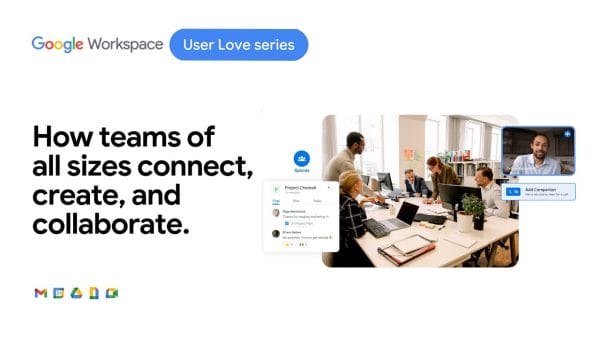iOS 15 Beta 1 Downgrade! How to Downgrade iOS 15 to 14. Delete iOS 15 profile to go back to iOS 14 from iOS 15 beta! Today’s tutorial will teach you how to easily downgrade to iOS 15 without losing ANY data. While you do need a computer to go back to iOS 15 from iOS 14, you can downgrade using either Windows or Mac. Again today’s iOS 15 tutorial will teach you how to downgrade iOS 15 beta and go back to iOS 14.6 without losing any data on your iPhone, iPad or iPod touch!
Uninstall iOS 15 beta profile by downgrading to iOS 14.6 to keep data! Here’s how Apple describes iOS 15 “iOS 15: Looks brand new. Feels like home. iOS 15 brings a fresh look to the things you do most often, making them easier than ever. New features help you get what you need in the moment. And the apps you use all the time become even more intelligent, more personal, and more private”. There’s just 1 catch, iOS 15 beta bugs! They can be quite annoying. If you just want to go back to iOS 14 without losing data, you should downgrade from iOS 15 beta 1 now. This tutorial will also work to downgrade future versions of iOS 15 beta, including iOS 15 GM (iOS 15 gold master – aka iOS 15 golden master). Downgrade iOS 15 to 14.
This tutorial supports all iPhones from the iPhone 6s through the iPhone 12 Pro Max, all iPads, and the iPod touch. ANY iPhone or iDevice that can run iOS 15 will be able to go back to iOS 14.
Downgrade iOS 15 beta HERE:
Timestamps to skip ahead:
00:00 – Downgrade Intro & Important Info
00:26 – iOS 15 Downgrade Process Overview
01:14 – Pre Restore on Device Steps
01:29 – Disable Find My iPhone to Downgrade
01:44 – Remove iOS 15 Beta Profile
02:00 – Connect to computer & trust connection
02:23 – Download iOS 14 IPSW for Downgrading
03:14 – How to BACKUP – The MOST IMPORTANT STEP
03:48 – How to MODIFY iOS 15 Backup (MAC)
04:48 – How to MODIFY iOS 15 Backup (WINDOWS)
05:55 – How to Downgrade iOS 15 to iOS 14
06:38 – Setup iOS 15 as a FRESH Install
07:32 – Restore iOS 15 Data to iOS 14
07:56 – Downgrade WITH Data FULLY COMPLETE!
08:10 – WE HAVE iOS 15 DATA on iOS 14 – PROOF!
Thanks for watching, subscribe and follow for even more iOS 15 videos.
►SUBSCRIBE:
►TWITTER:
► FACEBOOK:
#iOS15 #iOS14 #downgrade
Credit: YouTube/iCrackUriDevice