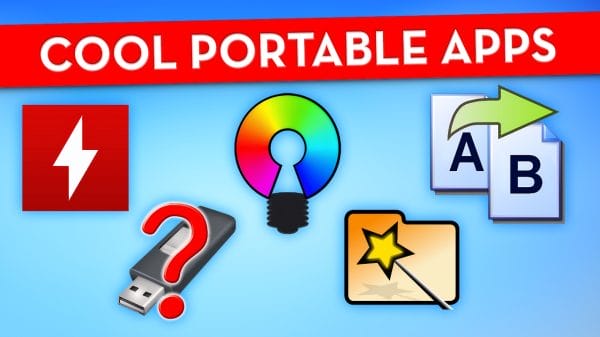To connect to a wireless network on your LG OLED TV:
⚙️ Press the Settings button on your remote and go to All Settings
? Select General and click on the Network tab
⚡️ Click the WIFI tab and choose the desired WIFI network you want to connect
For any more info, head across to:
#LG #LGUK #WIFI
Credit: YouTube/LG UK