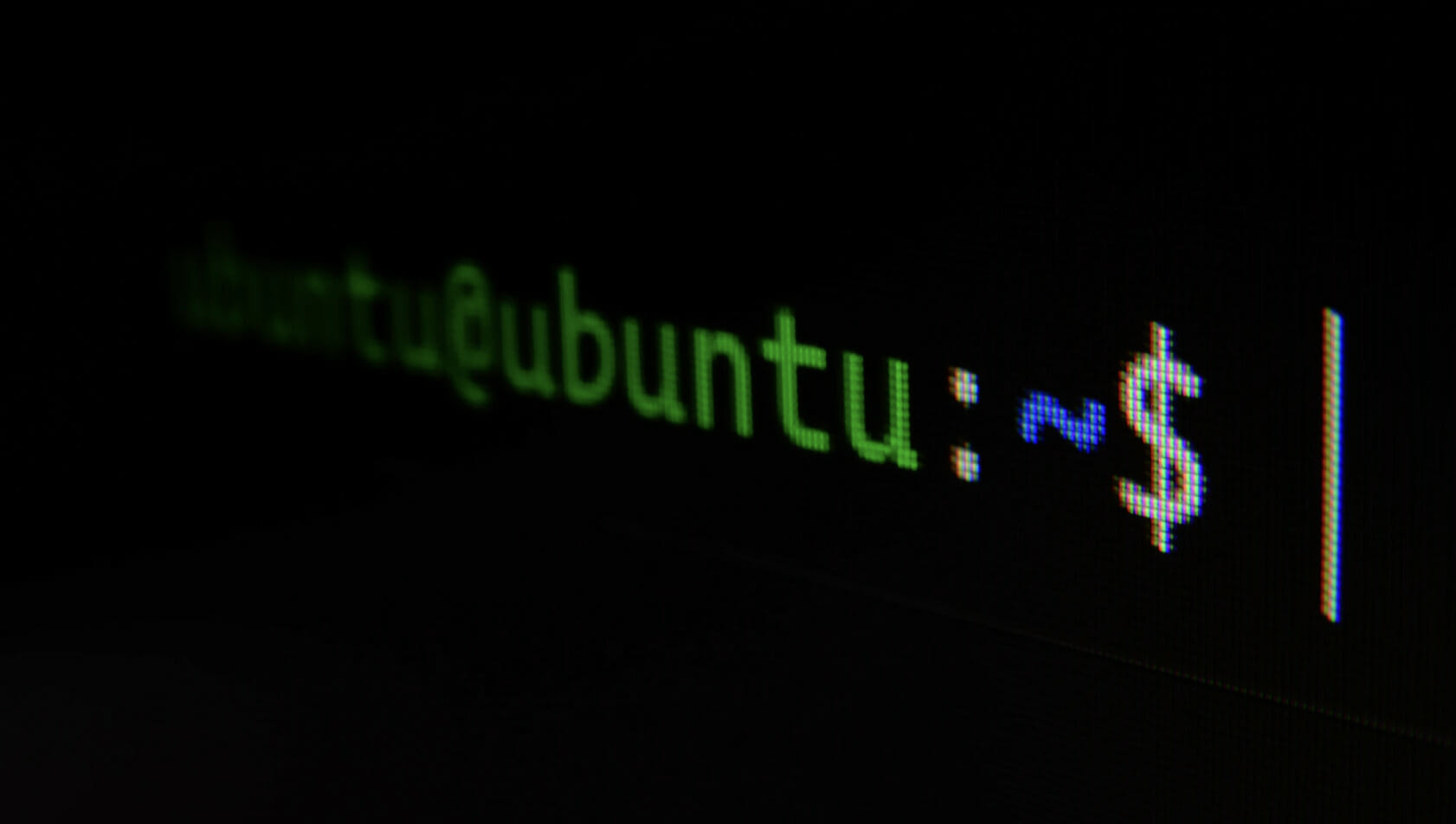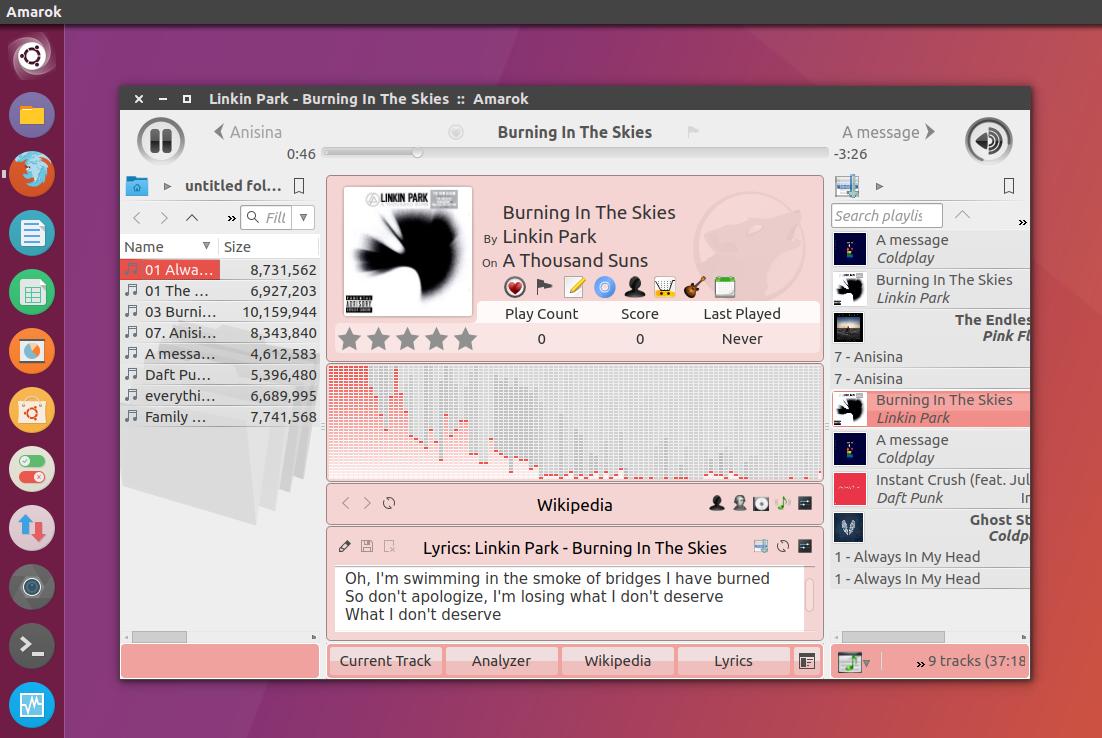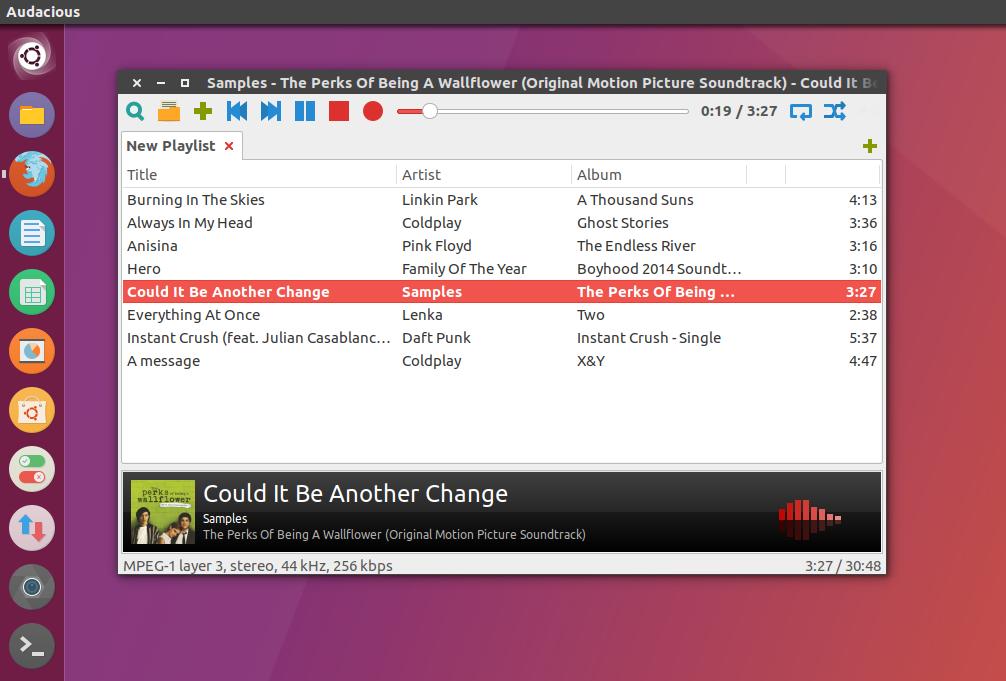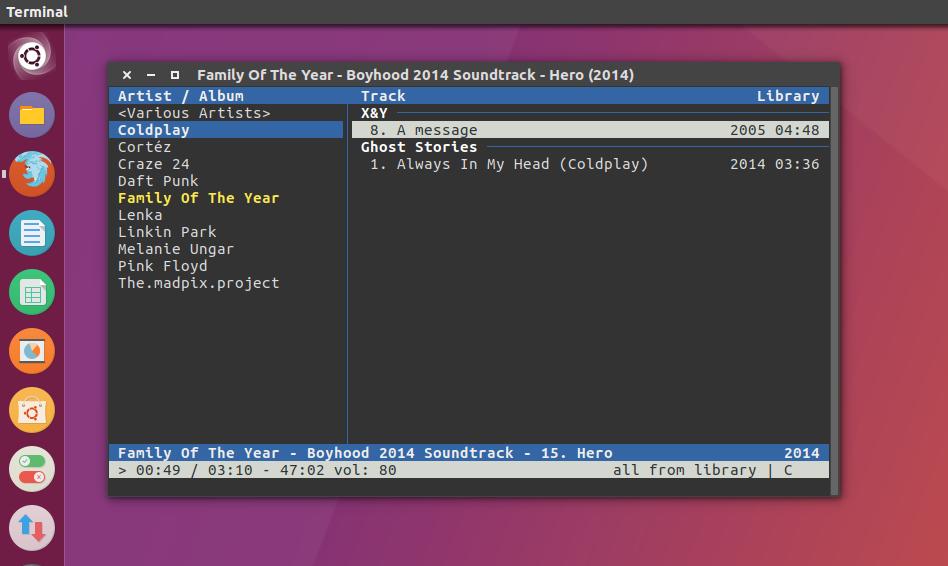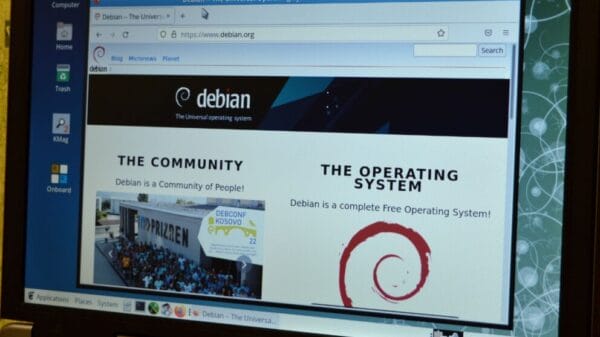One of the things we use our computers for is multimedia consumption. When you switch to a new operating system, it’s natural to explore new media players. Previously, we compiled a list of the finest video players for Linux. In this article, we will showcase the top music players for Linux. Let’s delve into them.
I’ve also included installation commands for Ubuntu Linux. If you are using Linux distributions other than Ubuntu or its derivatives, you can refer to their respective websites for commands.
Top Audio Players For Ubuntu And Other Distros
1. Clementine
Clementine is a well-known cross-platform, open-source music player favored by Linux enthusiasts. Developed using Qt, this software is renowned for its user-friendly interface and ease of use. The main window of the music player is divided into three sections. The central, right-most window loads tracks, while basic playback controls and playlists are situated at the top and bottom.
One of Clementine’s key features is its tree-like navigation style, which is beneficial if you are accustomed to playing music directly from folders on different drives. The large search box at the top-right allows you to search for song files based on artist, album, or song title.
You can conveniently modify song metadata from the main window itself. Under the song and artist info tabs on the left side, you can access song lyrics, information from last.fm, and details about the artist. For users with extensive music collections, Clementine can also function as a library organizer.
Why use Clementine for Linux music playback?
- Tree structure navigation
- Clean interface
- Built-in lyrics, song, and artist info
Installing Clementine in Ubuntu:
sudo apt-get install clementine
2. Amarok
Amarok, formerly KDE’s default music player, is an open-source tool that has catered to Linux enthusiasts for years. Despite fading from the limelight in recent times, it continues to compete strongly with other players thanks to its extensive features and plugins.
The player comprises three main window panes: Playlist browser, Collection, and Player Window. It offers advanced features such as media player integration with devices like iPod. A notable feature of Amarok is its automatic Wikipedia search for artist information and lyrics, when available.
Although Amarok has not seen significant feature updates in the past four years, it remains one of the top players. We hope to see renewed focus from its developers to propel it to the forefront once again.
Why choose Amarok music player?
- Support for various music formats
- Integrated Wikipedia search for lyrics and artist info
- Abundance of plugins, built-in equalizer
- Multiple equalizer options
Installing Amarok in Ubuntu:
Download the source tarball from the official website
3. Rhythmbox
The third contender in our list of top Linux music players is Rhythmbox, developed by the GNOME team and serving as the default music player for Ubuntu. While lacking in customization options, you can enhance its functionalities and features through plugins. If you seek a basic music player, Rhythmbox might suit your requirements.
Rhythmbox’s main window is divided into two sections—a primary area on the right where songs and playlists are loaded. The import function allows you to add files to the playlist, and the browse option categorizes songs under artists and albums. Moreover, the player facilitates easy access to online radio stations and podcasts.
Why stick with Rhythmbox audio player?
- Straightforward music player
- Potential to function as a DAPP server
- Support for plugins
Installing Rhythmbox in Ubuntu:
sudo apt install rhythmbox
4. Audacious
Audacious is a popular open-source media player among audiophiles. This no-fuss software is resource-efficient, ensuring smooth music playback even on older PCs. With an average RAM usage of 20-25MB, it supports all major audio file formats.
All essential controls in this Linux MP3 player are conveniently placed at the top, allowing users to manage playlists, skip songs, pause, shuffle, or repeat tracks with ease. The search feature enables users to load songs from their library and search by song or artist name. Additionally, Audacious supports personalization through Winamp themes and offers additional options through plugins. While not native functionality, plugins can fetch lyrics, set alarms, and more.
Why use Audacious music player?
- Low resource consumption
- User-friendly interface
- Plugin and theme support
Installing Audacious on Ubuntu:
sudo apt-get install audacious
5. QMMP
If you prefer a compact, single-window interface, consider installing Qmmp. Drawing inspiration from the beloved Winamp music player, Qmmp houses all essential controls and playlists within a small window, unlike other Linux music players that occupy larger screen spaces.
The menu option at the top left corner provides access to additional features like visualization and settings. With extensive theme support, users can personalize Qmmp extensively. Apart from supporting various audio formats and cuesheets, this Linux music player offers Volume Normalization as a built-in feature.
Why use Qmmp for Linux audio playback?
- Compact, Winamp-like interface
- Straightforward, lightweight
- Extensive theme support
Installing Qmmp on Ubuntu:
sudo apt install qmmp6. Cmus
Cmus is a terminal-based Linux music player. If you prefer a minimalistic approach, Cmus might cater to your needs.
If you are someone who loves using the terminal and keyboard for music playback, Cmus is the perfect choice for you. It loads lightning-fast regardless of the size of your music library and consumes only about 20MB of RAM.
This open-source software is ideal for running on older computers that lack a graphical user interface. With its customizable keyboard shortcuts, you have extensive control over how your music is played. Cmus supports all major audio formats and offers various open-source extensions for features like changing color themes and fetching lyrics.
Why choose Cmus terminal music player?
- Perfect for heavy terminal and keyboard users
- Fast, powerful, and lightweight
- Customizable keybindings
Installation of Cmus on Ubuntu:
sudo apt-get install cmus
7. GNOME Music
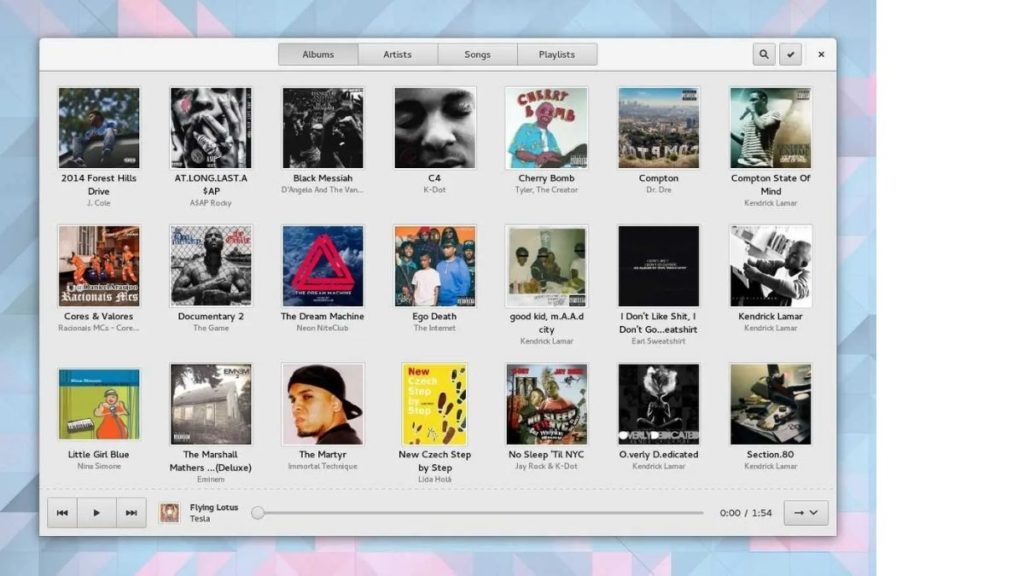
If your preference is for a simple music player without any fancy features, GNOME Music is the solution for you. It simply scans your Music directory for tracks and allows you to play them. The player offers a range of keyboard shortcuts for easy navigation and playback. It categorizes music under tabs like Albums, Artists, Songs, and Playlist for convenient organization.
Why opt for GNOME Music?
- Keyboard shortcuts for easy navigation and playback
- Simple and lightweight design
Installation of GNOME Music:
sudo apt-get install gnome-music8. VLC
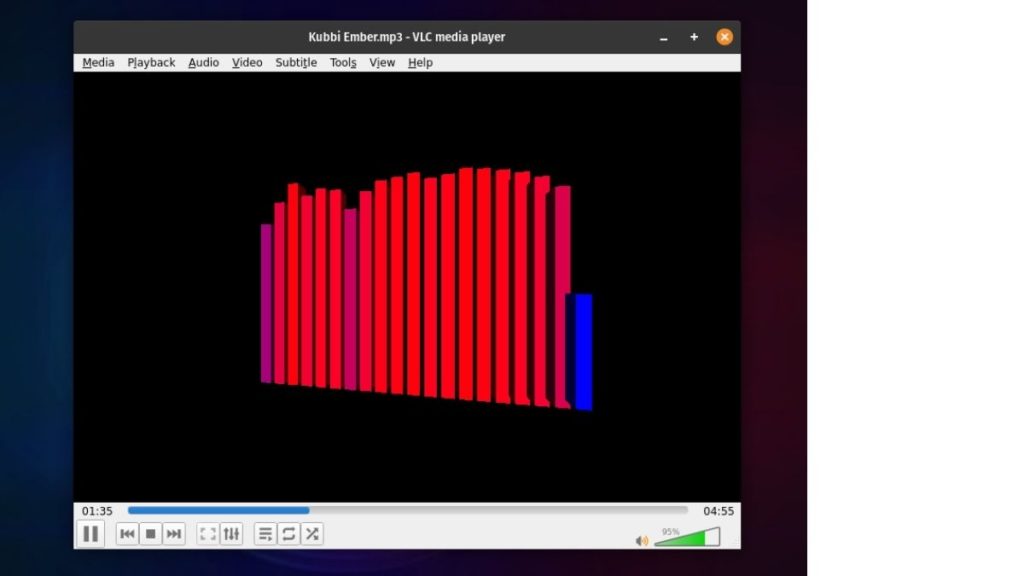
VLC is a well-established media player that can handle both video and audio files. It offers a plethora of customization options, plugins, codecs, and features, making it one of the top media players available. Additionally, it provides various visualization options for a nostalgic experience.
Why choose VLC?
- Long-standing player with versatile features
- Extensive customization options
- Supports both audio and video playback
- Availability of plugins
Installation of VLC:
sudo apt install vlcEditor’s Recommendation:
Just as there are plenty of Linux distributions catering to various needs like gaming or programming, there is a wide selection of software options. For a feature-rich Linux music player, consider Amarok or Clementine. Personal preference leans towards Amarok due to its robust features. On the other hand, if you prefer a lightweight music player, Audacious and Qmmp are excellent choices. Give these audio players for Linux distributions a try and share your thoughts with us.
Image Source: Unsplash