Ultimately, the decision is yours. However, if you find you are in a boat where you are unsure whether to update your computer to Windows 10 or not, this article may help you decide which way  to go. In essence, Windows 10 is Microsoft’s biggest update to Windows with the idea of updating Windows 10 periodically. So should you upgrade or not? Here is a sum up of the biggest pros and cons to updating Windows 10.
to go. In essence, Windows 10 is Microsoft’s biggest update to Windows with the idea of updating Windows 10 periodically. So should you upgrade or not? Here is a sum up of the biggest pros and cons to updating Windows 10.
#1 Pro – Improved Performance
The first thing that many people have said is that Windows 10 is significantly faster than previous operating systems. For some people, this will be the largest factor in upgrading since everyone loves a boost to their laptop!
The only thing I would warn is that the increased performance may come with a battery drain. As of yet, I have not heard of any battery issues with Windows 10 at the moment so fingers crossed the improved performance does not come with any side effects!
#2 Pro – New Interface
Microsoft have listened to people from the flop that was Windows 8 and have changed the design to more like Windows 7 than Windows 8. For many people with Windows 8 laptops, they will be so completely thankful of Windows 10 as it will remove horrid interface many people did not like in Windows 8.
As for those using Windows 7, Windows 10 is very similar to Windows 7 so the upgrade will not be that differentiating in terms of operating system interface.
#1 Con – Risk Upgrading
As I have already said, Windows 10 is the biggest upgrade to Windows ever. For this reason, it is important that you recognise with this that there will be certain risks. So, if you do decide to update, you should make sure to do the following:
- Back up everything on your laptop in the case of a malfunction while updating.
- Keep your laptop plugged in the whole time it updates.
As I found out the hard way, my laptop, while updating, completely crashed and erased every bit of data on it in the process. Now I have had to factory restore the laptop and start from fresh. But wait, that is not even the worst bit. The software I used to back up my files also crashed so I lost all my files and still have Windows 7!
So, if you want to learn from my mistakes, make sure it is backed up! If not, I would say Windows 10, for the slower and older laptops, will experience more bugs than newer laptops so it may be worth to keep Windows 7 as the operating system.
Ultimately, at the end of the day, it is your choice. If you want to update your computer, do it! If the update is successful, you will love Windows 10. If you have Windows 8, I see it as a no brainer to upgrade to Windows 10. The ‘grey’ area is when your laptop is old and has Windows 7 – just for safety, Windows 7 might be the best operating system for it.







You must be logged in to post a comment Login