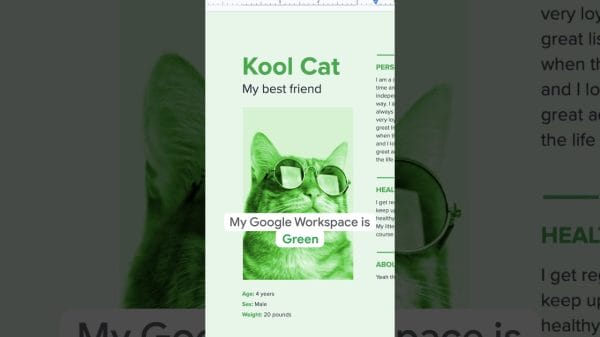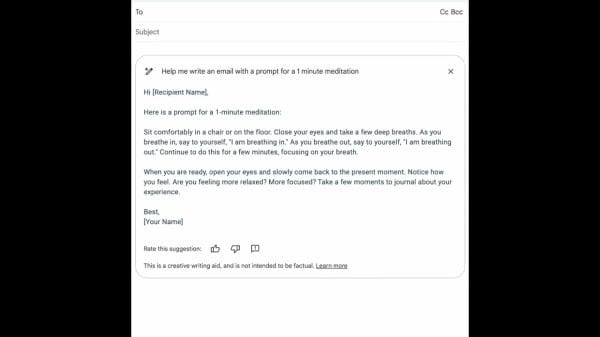Ever been on a Google Meet call and wanted to see everyone’s face who’s on the call? In this episode of Google Workspace Productivity Tips, we show you how to utilize Meet’s tiled layout, allowing you to see up to 49 participants in one easy step!
Google Workspace →
Google Workspace Linkedin →
Google Workspace →
Sign up for Google Workspace →
Watch other episodes of Google Workspace Productivity Tips →
Subscribe to Google Workspace →
Product: Google Workspace, Google Meet; fullname: Laura Mae Martin;
#GoogleWorkspaceProductivityTips
Credit: YouTube/Google Workspace