Every so often while uninstalling a program it will lock up during the process. Most of the time after this the uninstall entry in the Add/Remove programs area is no longer valid, so it becomes necessary to remove it manually.
To remove the invalid entries follow the following steps:
Start Regedit
Browse to HKEY_LOCAL_MACHINESoftwareMicrosoftWindows CurrentVersionUninstall
Find the entry that is no longer working/installed and delete it
There may be som {GUID} keys in the uninstall area as well. These relate to different programs that have been installed as well. To see if it is something that needs to be deleted, select the key, and then inspect what is in the DisplayName entry in the right pane. If it’s something that is invalid, delete it.
You can use Registy cleaners to spruce up the uninstaller area as well, but they don’t always find everything as many files are still left behind and won’t flag as ‘bad’ to the cleaner.
The other option is to try the Windows Installer Cleanup Utility.










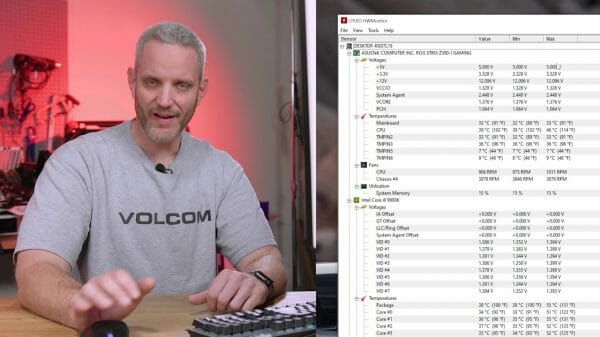





You must be logged in to post a comment Login