Making sure web users engage with content is paramount to the success of the traffic an article receives. If 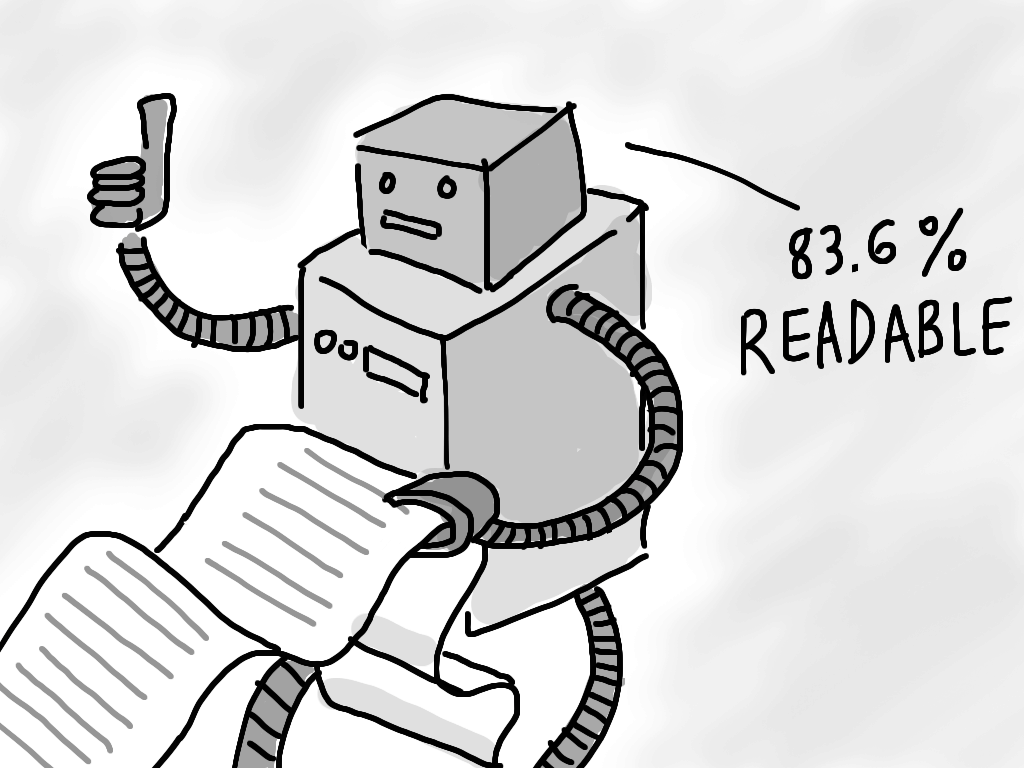 the content is not engaging because, for example, it is not readable, then you are likely to see visitors exit your website and look for an alternative. Web users are extremely judgmental of a website and its content as soon as they land onto it.
the content is not engaging because, for example, it is not readable, then you are likely to see visitors exit your website and look for an alternative. Web users are extremely judgmental of a website and its content as soon as they land onto it.
Making sure your content is readable will serve to improve the engagement web users have with it.
They are more likely to read more of the content and, therefore, interact more with the website. For this reason, here are some quick fire tips to help make your content more readable online.
#1 Use Short Paragraphs
Long paragraphs, from a visual perspective, tend to come across as hard work. For the web user, they will be put off reading large amounts of content – by shortening your paragraph length, not only do you make the content appear not as large, you break up the content for web users so they can take it in manageable chunks. As for how short a paragraph should be, anywhere between 100-200 works would work well.
#2 Use Headings
Now that you have your content structured into paragraphs, the next step is to make sure you put headings to the main sections of your content. From doing this will help the web user gain an overview of what each section of the content is about, so they can decide whether they want to read it or not.
For example, from putting headings in this article, you might be already applying a few of these points to your current articles – if this is the case, you don’t need to read the content as much as the points that you have not implemented.
#3 Use Bold Text
It is true to say that not every bit of your content contains the same weighting. Some sentences will be more critical to your article than others. To highlight this, it is a good idea to make such sentences bold, so they are visually more noticeable to the reader and more likely to be made read. It also illustrates to the web user that you are putting extra emphasis on the point you are making in bold.
#4 Use Bullet Points Appropriately
Bullet points are a brilliant way to list content in an easy-to-read manner without taking up too much space. However, when to use lists is the question that needs to be answers. You should generally use lists where:
- You are making 3+ points about something
- You have short sentences about a point that would not work well combining them into a paragraph
- For visual purposes – it is easy to spot a list and read through the points.
- Summarize areas of your content. For example, you could list what you are going to talk about at the start of an article.
#5 Large Font is Easier to Read
The quickest tip of all you can implement is by increasing the size of your font on your website. The larger font is, the easier it is for the web user to read it. This works to reduce both the exit and bounce rate which, in turn, will improve your traffic figures. Therefore, look to increase the font for a week and see how this impacts your website through Google Analytics.


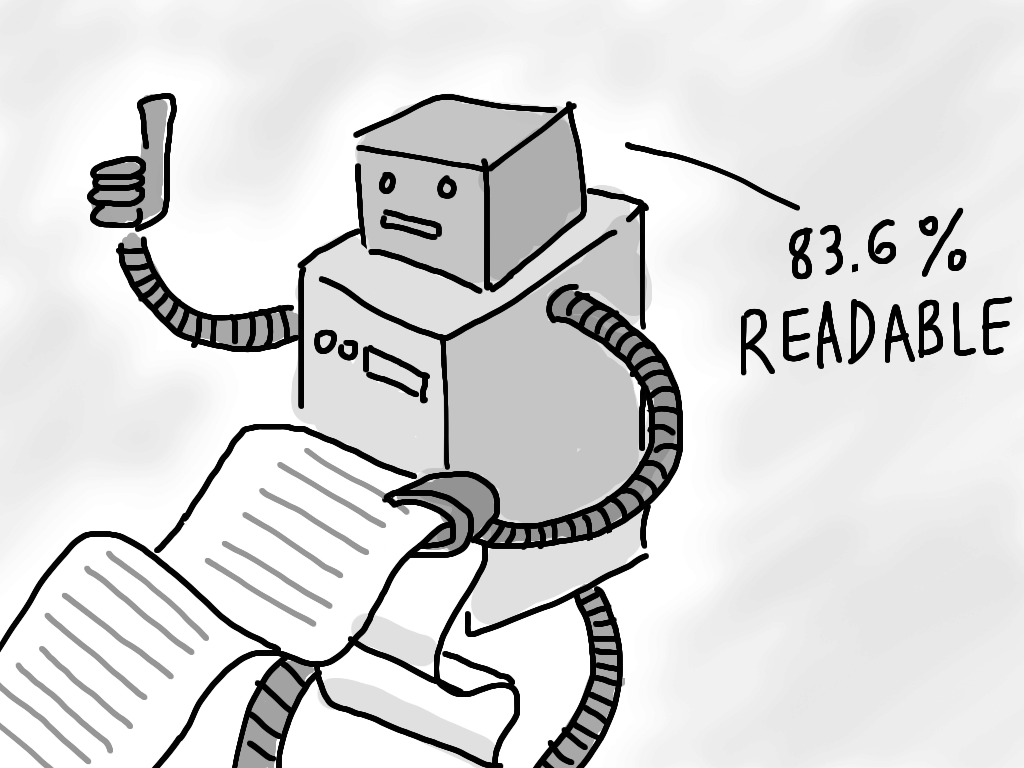





You must be logged in to post a comment Login