There are many steps to becoming a good blogger. One of these steps is to make sure that you  completely understand every aspect of your website. By this, I mean the statistics that are associated with it from programs such as Google Analytics. For this reason, here are the main statistics associated with blogs and what they mean to you and your website. From knowing what the statistics means can then help you understand how to improve the statistics to make your website healthier.
completely understand every aspect of your website. By this, I mean the statistics that are associated with it from programs such as Google Analytics. For this reason, here are the main statistics associated with blogs and what they mean to you and your website. From knowing what the statistics means can then help you understand how to improve the statistics to make your website healthier.
- Visits – This is the number of visits to your website (each person that enters to your website counts as a visit). This is a standard way to see how successful websites are.
- Page views – The pageviews will always be a higher number than visits. This is because this number accounts for every time a page is viewed from your website. For example, you could have ten visits from ten people and 20 pageviews. This means each visitor looked at 2 pages each.
- Bounce rate – The bounce rate is a very important statistic to a blog. The bounce rate is the percentage of people that leave your website straight after visiting it. Therefore, if the bounce rate of your website is high, you know for a fact that there is something about your website’s first impression that is turning people away (which might be the theme or the content on the website).
- Average session duration – This is in seconds (or minutes) and shows the average time that visitors stay on your website before leaving. Generally, the longer the better as it shows they are interested in your website to stay on it.
- New sessions – Displayed as a percentage, new sessions show the percent of your traffic that visit your website for the first time. There is some argument that a low percent for new sessions is good because it shows people are coming back to your website time and time again. However, for advertising purposes (since most websites will sell advertising spots), having a high percent for new sessions is best.
- Organic traffic – This is the traffic that comes from search engines such as Google, Bing and Yahoo. Generally, organic traffic is what you want because it is long term, free and brings contextual traffic to your website.
- Direct traffic – This is the traffic that enters onto your site directly. This done either by manually typing the website URL into the address bar or through bookmarks.
- Social traffic – This is the traffic that comes from social media platforms such as Twitter, Facebook and LinkedIn.
- Referral traffic – The chances are that there are other websites that have linked to yours. When a web user clicks onto your website’s link on another website, it is classed as a referral because the other website has ‘referred’ the traffic to you.







You must be logged in to post a comment Login