A navigation menu is something that every website needs. What a navigation menu, at its core, allows 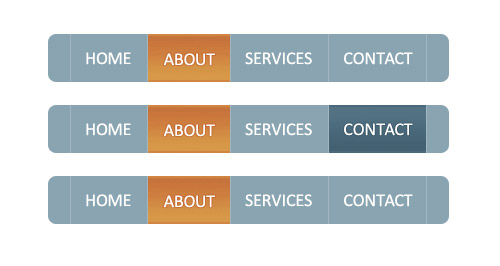 web users to do is have one click access to many different areas to your website, making life for them browsing through your website much more convenient. As well as this, it also gives web users the opportunity to see what type of pages you have on your website, for which the web user may not have known existed without the page featuring in the navigation menu. From this, here are some examples of the types of links you should look to include in a navigation menu to provide it the functionality that will allow web users a freedom of browsing on your website.
web users to do is have one click access to many different areas to your website, making life for them browsing through your website much more convenient. As well as this, it also gives web users the opportunity to see what type of pages you have on your website, for which the web user may not have known existed without the page featuring in the navigation menu. From this, here are some examples of the types of links you should look to include in a navigation menu to provide it the functionality that will allow web users a freedom of browsing on your website.
- About – Every website always needs an about page. This is so that the web user can read up on:
- What the website is about
- The creators behind the website
- Reasons for the website being created
- When the website was created
- Anything else about the website that might be interesting
- Categories/topics of articles – If you have articles all on similar topics of a high level topic (such as a car website looking at different makes of cars), it might make sense to include links to each of the topics/categories so that the web user can view a collection of articles about a relevant topic within one click. This only really works when you can include upwards of ten topic links within a hover navigation menu with drop down expansion.
- Contact – Another necessity like the About page, every website should always have a contact page so that the web user can contact the owner of the website about, well, anything. It is typical for the web user to find the link to the contact page in the navigation menu at the top or at the footer of the website.
- Advertise – Depending on the way the website is monetized will depend if you include a link to an advertising page. However, you will be surprised to know that a lot of advertisers do look for advertising deals direct with websites and not through advertising platforms. Therefore, it is always useful sticking an advertising link in the navigation menu.
- Home – Although the logo on the website should link to the homepage, it can sometimes be beneficial to stick a ‘Home’ button at the far left of the navigation menu, especially if the navigation menu is floating – from doing this, the web user will always have access to the homepage no matter what page they are on and how far they have scrolled.
- Social media – If you have space, it would be a good idea to stick social media links to the top three (Facebook, Twitter and some sort of email marketing, such as RSS or MailChimp). That way, you are providing the web user access to follow the website through a range of different platforms.


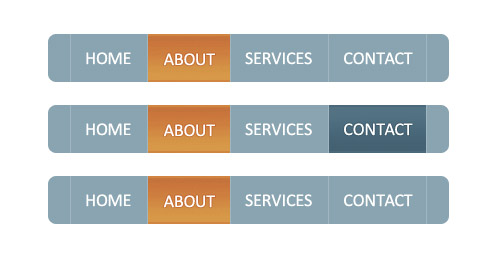





You must be logged in to post a comment Login