Over the past week, there have been many reports of businesses being attacked by a ransomware known 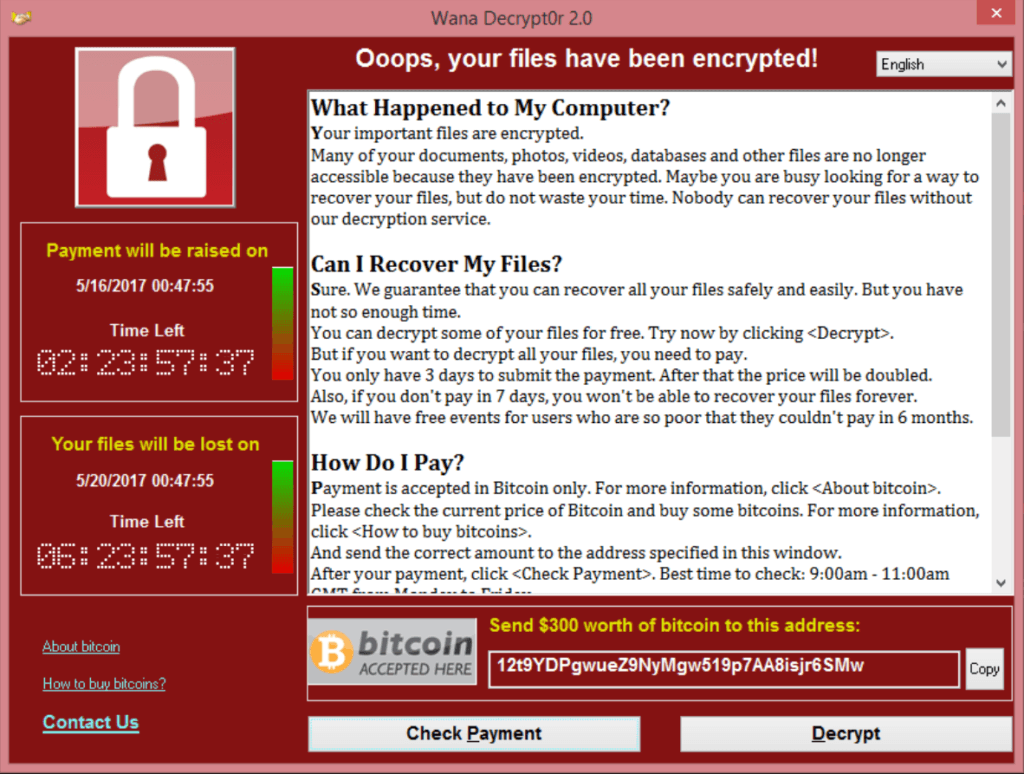 as ‘WannaCry’. This has left many companies, including the UK’s NHS, to come under attack – this has also made it one of the biggest attacks of ransomware the world has ever seen, to date. However, what is ransomware? Surely it was all about viruses? Well, ransomware is a new way for hackers to profit from exploting computers. Here is what you need to know about the ransomware WannaCry.
as ‘WannaCry’. This has left many companies, including the UK’s NHS, to come under attack – this has also made it one of the biggest attacks of ransomware the world has ever seen, to date. However, what is ransomware? Surely it was all about viruses? Well, ransomware is a new way for hackers to profit from exploting computers. Here is what you need to know about the ransomware WannaCry.
The way in which ransomware, such as WannaCry, work is by infiltrating a machine and encrypting every single bit of data on that machine. From doing this, the ransomware can then tell the user that every file is encrypted and to decrypt the files, a one-off payment needs to be sent, usually by Bitcoin, in the region of $300. If you do not pay that by a few days, it gets doubled. If you do not pay within a week, the data is deleted.
Obviously, this is a very scary form of malware that has left many people paying the price and putting trust into the ‘word’ of the ransomware. However, it should be noted that experts condone paying the fee since:
- It supports the hackers to continue developing further ransomwares.
- There is absolutely no gurantee that the files will be restored and that the ransomware is removed from your computer.
How to Protect Yourself Against Ransomware
The first step is to make sure you have a good security system on your computer, even having a good enough one to ‘decrypt’ your files once ransomware has found its way onto your computer. Such an example includes Baracuda.
Once installed and up to date, your security system should protect you from viruses and malware, such as ransomware. However, at the end of the day, your security system can only protect you so far – the majority of ransomware that finds its way onto computers is when users mistakenly click a link which ended up being some form of virus or malware.
For this reason, make sure you only ever click on attachments, links and files that you know are safe and you are 100% sure they have come from safe places.
As well as this, it is critical to make sure that your laptop is completely up to date with any software from Microsoft. WannaCry exploited a vulnerability in the software that allowed it to make its way onto computers even without the need for a click from the web user (where this vulnerability was patched by Microsoft in March 2017). Unfortunately, it was those that did not update this Microsoft software that became infected.
WannaCry has been stopped by a ‘unsung hero’ who found a kill switch in the ransomware. However, this does not mean it will not be coming back. With this, the best you can do is make sure you are prepared for any further attacks of ransomware you might experience online.


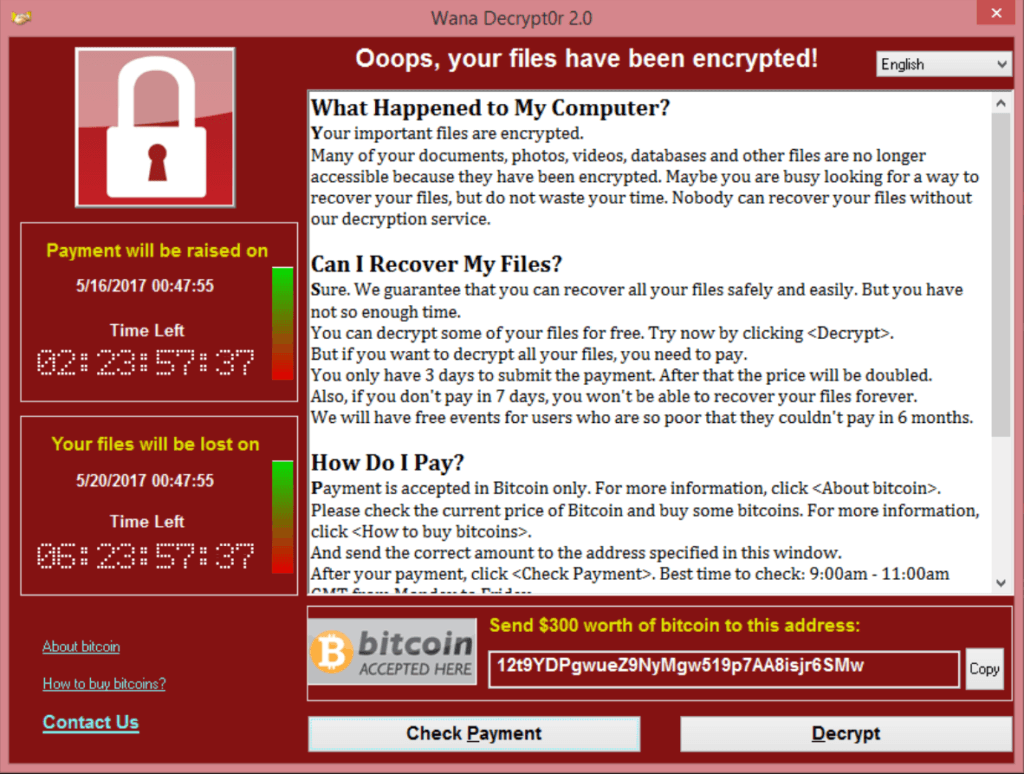





You must be logged in to post a comment Login