The design of websites are always, what it seems, a sticky point to website owners. It can never be perfect. For one, I constantly feel I am changing the design of all of my websites on a weekly basis to forever improve statistics such as the bounce rate, pages per visit and more…even if I paid for the theme too! The problem is that a theme/design for a website can never be perfect. There is always room for improvement. With this in mind, here are a few simple ways you can change your website’s design to make it look a little cleaner and better. After all, having a cluttered design will not do your website any favors to keeping web users on your website for longer.
#1 De-clutter Your Sidebar
The number one abused area of every website is the sidebar. Bloggers either do not put enough widgets in the sidebar to make it worthwhile or put every widget in the sidebar making it quite a clutter. Only include widgets that are going to improve the web user’s experience with your website or will help them find something easier. For 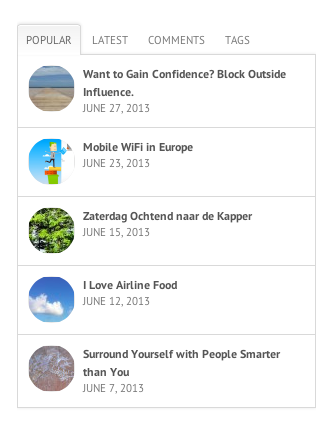 example, I think it is a necessity to include the following in every sidebar:
example, I think it is a necessity to include the following in every sidebar:
- Search bar
- Recent posts
- Popular posts
- Author information
- Maybe an advertisement
That’s it – nothing more and nothing less. There is no need to include pictures, timelines from Twitter or anything else as those will not help the web user’s experience on your site (and they will also slow the loading time of your website down too).
#2 Perform Maintenance Check on Posts
You can adjust your theme to look cleaner which is what the first point is aimed at doing. However, we need to remember that the majority of time the web user is on your site, they will be reading content created by you and others who work on your website. Therefore, in order for your website to be website clean is it vital to make sure your article’s are up to date and clean too. By this I mean the following points:
- Headings are used properly and correctly to adopt a template for articles on your site
- Images are sized correctly
- Link are tested and if broken removed
- Outdated articles (such as on reviews etc.) are updated with dates beside the changes
Although this will take quite a lot of effort, if you can go through 3-5 articles a week, it will make a noticeable difference to the quality of your content in the long run.
#3 Clean Out Spam Comments
There are many plugins for WordPress that will automatically clear out spam to prevent them from being approved for publication on your website. However, these spam plugins are never perfect and will treat some real comments as spam. Therefore, it is a good idea to get into the habit to check the spam comments section to see if any real comments have been put there.







You must be logged in to post a comment Login