When it comes to optimising Google Adsense for your respective website/blog, you can look into tens of areas which will each impact the amount you in earn in different ways. One of these areas  is ad categories. At its most basic form, Google Adsense allows users to block ad categories so that irrelevant adverts are not able to bid and be shown on your advertising units, increasing the click through your adverts achieve. Yes, this might mean your CPC decreases as you block some campaigns from even bidding from your advertising zones. However, at the end of the day, you need your advert to be clicked to make money and blocking ad categories will achieve this.
is ad categories. At its most basic form, Google Adsense allows users to block ad categories so that irrelevant adverts are not able to bid and be shown on your advertising units, increasing the click through your adverts achieve. Yes, this might mean your CPC decreases as you block some campaigns from even bidding from your advertising zones. However, at the end of the day, you need your advert to be clicked to make money and blocking ad categories will achieve this.
For publishers, the advertising units that get impressions and contribute nothing or minimal to your earnings are the ones to block. This is wrong.
You should not immediately block categories based on two figures: impressions and earnings from the past 30 days. Instead, take the information into account and ask yourself a few questions from blocking the category:
- Will your earnings decrease from blocking the advert? – If the answer is no, then block it straight away. If yes, then we will have to see by how much whether to block it or not. I like to use the impressions to earnings ratio to judge whether a category needs to be blocked.
- Will your click through rate increase from blocking the advert? – If the answer is yes, block it straight away.
- Is the category relevant to your blog’s content? – This is a tricky one. If it is generating revenue and not related, you might feel inclined to not block it. However, the fact of the matter is that PPC campaigns bid for advertising spots based on how contextual the content is to the campaign. For example, if there is a sport website with a sport campaign, the CPC will be higher for sport campaigns than for a car campaign because the car campaign wants clicks but not really from a sport website as it is unrelated. My point is that it is actually quite important that the categories you allow to show on your website relate either to your content or the type of people that are visiting to your website.
- Should you block the category based on its size? – Anything over 5% revenue over the last 30 days should be left alone. Anything under is up for scrutiny taking into consideration the questions outlined above.
Ultimately, you simply want higher performing adverts to show up more on your advertising units and the low performing adverts to be blocked. If you do not get it right, do not worry! Review your categories once or twice every month and update based on the above questions. The blocking of categories are not set in stone and will naturally adapt over time.







You must be logged in to post a comment Login