A website design and theme can only get a website so far. The majority of the success of websites is  down to the content on the website. By this, I mean the article itself, the widgets used in sidebars the content and so on. For this reason, it is vitally important to a website’s health that bloggers choose to use the right sidebar widgets on their websites to promote success. Here are 5 must use sidebar widgets that will enable websites to reach their potential.
down to the content on the website. By this, I mean the article itself, the widgets used in sidebars the content and so on. For this reason, it is vitally important to a website’s health that bloggers choose to use the right sidebar widgets on their websites to promote success. Here are 5 must use sidebar widgets that will enable websites to reach their potential.
#1 Search Widget
Hopefully, this is self-explanatory. A search widget is a must have at the top of a website so it gives access to web users the possibility to search and find any article on the website. You can either use Blogger or WordPress’s standard search widget or install coding for Google Adsense’s search widget – either is good.
#2 Related Posts
What you want to do is try to keep web users on your website for as long as possible because the general rule is the longer the web user is on your website, the better. You can achieve this through having a related posts widget. By including labels and categories on every article, whatever article is being viewed, you can have a widget that lists a few articles within the same category or label. Since they are related, they are likely to be clicked onto keeping the web user on your website for longer.
#3 Author Profile
The worse thing about landing onto some websites is when you feel like you are reading an article that was created by a robot. There is the constant challenge to engage with your audience – this can be done by adding an author profile widget illustrating to people the person behind the content you are reading. This personal touch will enable web users to feel like they are actually reading content from someone instead of a robot.
#4 Social Media Share Buttons
Although programs such as AddThis have them floating now by the side of articles, if you do not have any social media share buttons, you should at least include some in the sidebar (or even follow buttons to related social media accounts). Just like with blogging, the sky is the limit to how popular an article could get through social media. Therefore, make use of this! People will tweet, share and like your article if they found it useful or enjoyed reading it!
#5 Email Subscribe Form
Depending on what type of your website you have depends on the addition of a email subscribe widget. If you constantly boom out high quality content on a specific category, then include a email subscription widget because it enables web users to get your articles through email instead of having to update themselves by visiting your website.







You must be logged in to post a comment Login